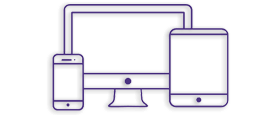In addition to Search Console, Google has developed a new API called the URL Inspection API. This API allows you to engage with the URL Inspection Tool in the same way as you would interact with it manually through Google Search Console, but through code instead of manually. As you can expect, SEO agency and developers are giddy with excitement about the launch of this new API.
What is the URL Inspection Tool, and how does it work?
The URL inspection tool provides you with extensive information about URLs that have been indexed by Google. In it, you’ll find information regarding indexing challenges, structured data, and AMP errors because the tool does not offer a means for testing a live URL, and the API does not provide such functionality.
Accessing data outside of Search Console, via third-party apps and solutions, is made possible through the APIs provided by Search Console. Developers and SEO agency are already making use of the APIs to create unique solutions for viewing, adding, and removing properties and sitemaps, as well as running complex searches on Search performance metrics and other information.

By introducing the URL Inspection API, they are offering developers with a new tool for debugging and optimizing their web pages.
You may use the API to get information about the indexed version of a URL that Search Console presently possesses; the API will provide the indexed information that is currently accessible in the URL Inspection tool.
- Making use of the new API
The API developer documentation may be used to learn more about the new API and its capabilities. The URL you’d want to investigate, as well as the URL of the property as specified in Search Console, are all included in the request parameters.
The answer offers analysis findings that include information from Search Console, including as the index status, AMP, rich results, and mobile usability, among other things. For further information, please see the list of parameters and the explanation of the Indexed URL results.
If the API request is successful, you will get a response including all relevant results, or an error message if the request is unsuccessful. Any analysis results that are not included in the answer indicate that the analysis was not available for the URL that was examined. Here’s an example of the kind of answer you may get from the API. - The Search Console API Extends the Usefulness of the Data
The short hand for Application Programming Interface is API. API stands for Application Programming Interface. An API may be thought of as a connection that connects two software programs and enables them to communicate with one another.
Using APIs, tools such as Screaming Frog, for example, may connect to the Google Search Console and utilize the data to automate the process of identifying and analyzing insights. It is possible to link Screaming Frog to Google Search Console using the Configuration page, then API > Google Search Console menu.
Because of the API, Screaming Frog (and other applications) may now gather information such as clicks, impressions, click-through rate (CTR), and location.
Aside from crawling, the API may be used to discover new URLs for crawling and to include orphaned URLs in site audit reports. WordPress plugins and a number of other SEO tools may make use of the Search Console API to get access to the Search Console in a safe and secure manner. - Cases that might be used
The API was developed after extensive consultation with different SEOs and publications about how they would utilize the data from the API and develop solutions based on the data. Here are a few examples of applications that stand out:
SEO tools and companies may give continual monitoring for crucial pages as well as single-page debugging alternatives for their clients. As an example, you could want to see whether there are any variations between user-declared canonicals and Google-chosen canonicals, or you might want to troubleshoot structured data problems from a collection of sites.
CMS and plugin developers may include page or template-level insights, as well as continuing checks for existing pages, into their applications. Consider, for example, keeping track of changes over time on critical sites in order to detect faults and prioritize improvements. - Limits on how much you can use
The developer documentation for Search Console APIs has a more in-depth overview of the use restrictions for the APIs themselves. In the case of the URL Inspection API, the limit is imposed per Search Console website property (i.e., calls querying the same site) as follows:
- 2,000 requests per day are processed
- 600 inquiries per minute are processed

It’s always a pleasure to see the solutions developers and SEOs create in conjunction with the Google Search Console APIs; they are looking forward to seeing what the new API will bring to the ecosystem in terms of innovation using Google Search data.
It is possible to get incredibly valuable information about the page using the URL Inspection tool in Google Search Console. Using this, you will find information about the sitemaps where the URL was identified, the date and time the page was crawled, indexing information such as the user and Google-selected canonical, and schemas that were recognized by Google.
Platinum SEO professionals and developers now have the ability to evaluate sites in bulk and automate the process of monitoring critical pages on a continuous basis. How developers and SEO agency put the API to good use and build helpful custom scripts will be fascinating to see in the coming months.