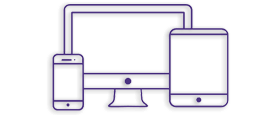If a link leads to a non-existent site, page, or file, it’s a broken link. When this occurs, the server often responds with a 404 or 410 error code. With hundreds of pages, it may become impossible for you to discover broken link issues on your website that users encounter, so it would be best to take assistance from an expert SEO company.
Sites with broken links are penalized by search engines, but the good news is that an expert SEO company could fix it all efficiently. Google’s search robot discovers broken links and other faults as it scans its database of resources and evaluates the text.
Robots aren’t required to assess pages if they obtain a code of 410. A 404 error message informs the search engine that the requested page no longer exists. Google bots are programmed to double-check and record omissions throughout subsequent analyses in this situation.

Broken Links: What Causes Them?
Broken hyperlinks can arise for a variety of reasons, including:
- The URL was input incorrectly by the website owner.
- An issue has occurred because the URL structure of your site has recently changed, and there has been no redirect.
- External websites are no longer accessible, offline, or have been relocated.
- Links to data that have been relocated or removed are no longer active.
- Elements on the page that aren’t working.
- Outside access is prohibited by a firewall or geographical restriction.
How can broken links affect Search Engine Optimization?
Your Google search results may be affected by broken links, but your overall SEO will not be affected. 9 out of the 2000 URLs examined on Apple’s site returned an error. If a page has a large number of broken links, it may suggest that the site has either been ignored or has been abandoned.
User Interface (UI)
A broken link can significantly influence user experience, which in turn has an impact on Search Engine Optimization. Google, Yahoo, and other major search engines constantly tweak their algorithms to deliver better search results for consumers. When an actual person visits your site, they may not be as tolerant of broken links as search engines are. This will have a negative impact on your reputation.
Bounce rate
Your page’s usability, security, load time, and information are all factors that visitors consider when making a decision, no matter how many broken links you have. If a visitor can’t find what they’re looking for on your site because of broken links, they’ll go to a different site that does. The higher the bounce rate, the shorter the time spent on your site.
Checking For Broken Links: What Are The Options?
- Broken links can be found manually. For smaller sites, this strategy is more appropriate. After that, you’ll be able to examine the functionality of each page by flipping through them one by one.
- Use a search engine to find pages that have been indexed. To accomplish this, type “site:” and your domain name into the search field, and then open all the pages that have been issued. Large resources will have difficulty utilizing this strategy as well.
- You may take advantage of Google Search Console’s features. The first step is to authenticate your site. Afterward, on the toolbar, click on the “Scan” button and choose “Scan Errors.” The presented list will include all pages that have problems.
- Similar features may be found in the Bing Webmaster Tool. Once you’ve been granted access, pick the relevant area from the toolbar. Using the tool, you can see how many broken links there are, as well as their locations.
Broken links and errors pages that are not in the databases of Google Search Console or other tools are not shown. However, the data will be skewed and will not be the same. Due to the fact that search engine databases are updated at varying periods, the crawling depth is not consistent.
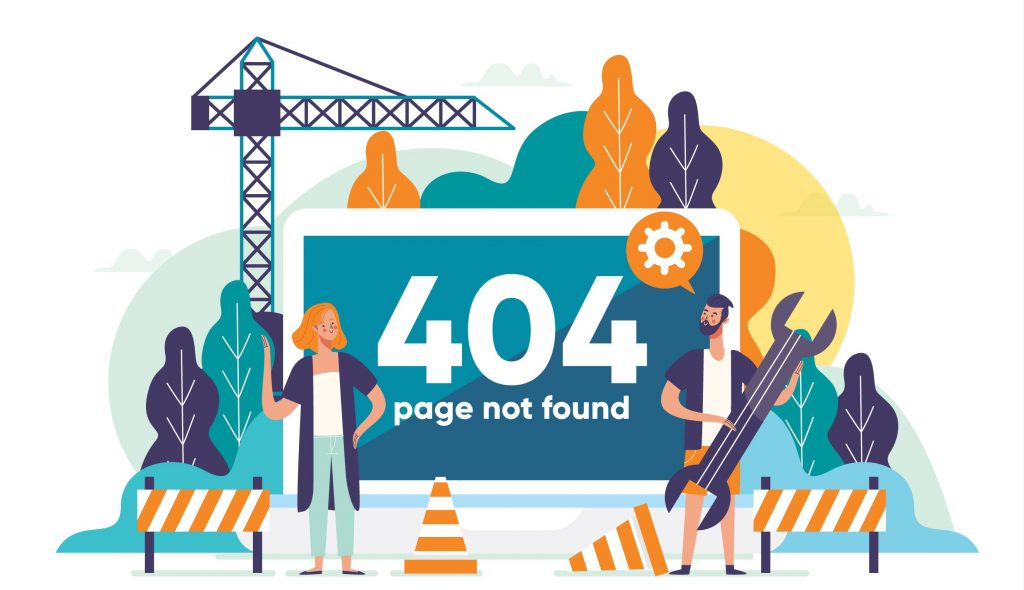
How Can You Fix a Broken Link?
- The quickest and most straightforward solution is to delete all redirects and the pages they point to.
- The 503 error should be displayed if the page is currently being processed. Show the user that you’re working on improving the site by creating a visually appealing window for them to see.
- Please verify that the link’s spelling is correct before clicking on it. Maybe there was a typo or a spelling error.
- When a page has been removed, but the hyperlinks still exist, a 301-redirect should be placed on another page. Remove any links that redirect users to the remote website.
Design your page layouts with the 404-code to prevent traffic and client attrition. The standard page appears to be basic and empty, which does not represent your attention toward the issue and customer service. You may add hyperlinks to your main page and related data by developing a custom template that fits your specific activity and target audience’s needs.
A broken link is a common occurrence on huge websites, but you must address it by employing an expert SEO company. Monitoring, detection, and removal of mistakes are critical since they affect the trust of both users and search engines. The detected broken links must be repaired and optimized as soon as possible for the user.